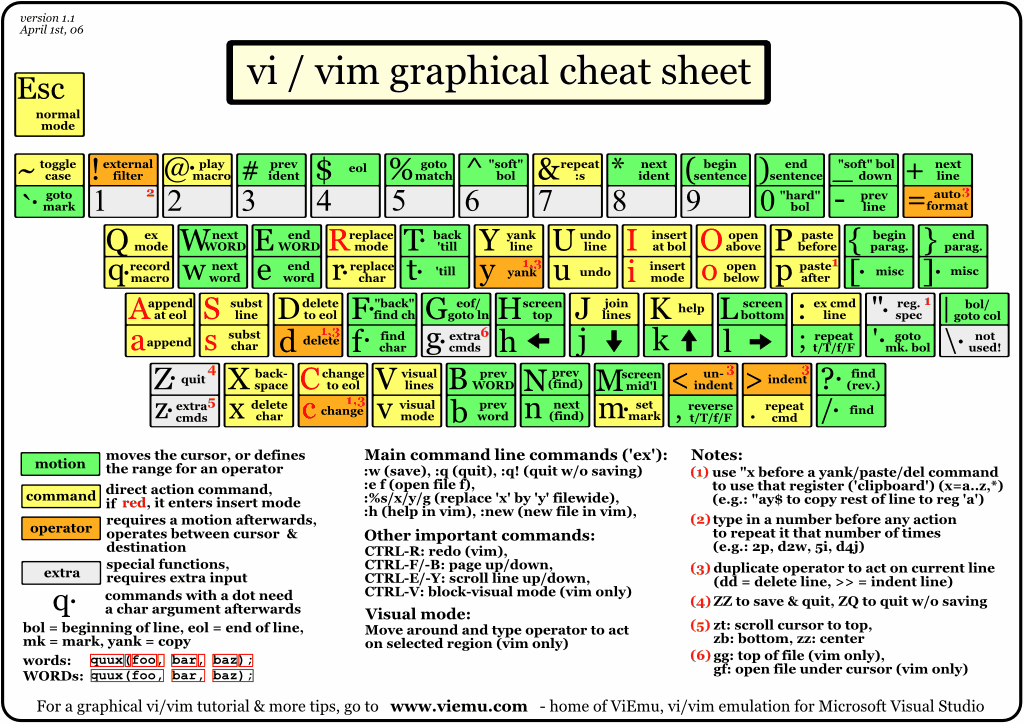Ubuntu Tips
Sep 9 th , 2014 6:35 pm
bash
Run bash terminal as a login shell
~/.profile 1
2
3
4
5
6
if [ -n "$BASH_VERSION" ] ; then
# include .bashrc if it exists
if [ -f "$HOME/.bashrc" ] ; then
. "$HOME/.bashrc"
fi
fi
vim
1
2
3
4
5
6
7
. # Position of the last change
' or ` # Position before last jump
`. or '. # Go back to last edit top
: # command mode
:set paste # auto indent for code paste
:set number # display line number
:1,$s/<target string>/<replace string>/ # replace strings
1
2
3
cscope -bkR # create tags
ctrl-] # go to symbol
ctrl-t # return to last tag stack
1
2
3
4
5
6
7
tmux ls # list tmux sessions
tmux new session -s [session name] # create new session
tmux attach -t [session name] # attach session
ctrl-b + c # create new window
ctrl-b + , # rename window
ctrl-b + w # switch windows
ctrl-b + s # switch sessions
declare integer 1
2
3
declare -i y = 10
declare -i z = 0
z = $(( x + y ))
while loop 1
2
3
4
5
6
loop = 0
while true ;
do
loop = $(( $loop + 1 ))
echo $loop
done
rename folder 1
2
3
4
5
for NAME in ` ls` ;
do
NEWNAME = ` echo $NAME | tr -d 'bug' ` ;
mv $NAME $NEWNAME ;
done
remote desktop
Access Windows OS Desktop
1
rdesktop -u "[domain name]\[account]" -g 1920x1080 -D [ ip address]
Access Ubuntu Shared Folders
Check link
mount
1
2
3
sudo apt-get install cifs-utils
sudo mkdir /media/test/
sudo mount.cifs //[ path to share folder] /media/test/ -o username =[ account] ,password= "[password]"
1
2
sudo mkdir /media/iso/
sudo mount [ file] .iso /media/iso/ -t iso9660 -o loop
Useful utility
man: on-line reference manuals interface
1
$man -f <utility| function >
axel: A light download accelerator for Linux
1
$axel -n <number of connections> <link to file>
1
$ffmpeg -i sling60.ts -an -vcodec copy avc.ts
1
$tcpdump -i any -s 2048 -tt -n -vvv -xX -w <log.txt>